Taking notes in law school. Forum
-
RP1983

- Posts: 103
- Joined: Mon Mar 15, 2010 8:31 pm
Taking notes in law school.
I'm trying to figure out whether I should purchase a separate traditional notebook for each class, or if I should buy a three ring binder for each class and use that to take notes. What would be more beneficial. Or should I forget either and just use my laptop?
- inchoate_con

- Posts: 209
- Joined: Thu Jul 22, 2010 9:58 pm
Re: Taking notes in law school.
Try using OneNote. Best tool I've used for class. Searching your notes, instantly, is perfect for the not so pleasant cold calls. Ctrl+E is a life saver.
- jayn3

- Posts: 664
- Joined: Tue Jan 12, 2010 5:21 pm
Re: Taking notes in law school.
1. i tried and failed to use onenote effectively. how is it better than a word outline??inchoate_con wrote:Try using OneNote. Best tool I've used for class. Searching your notes, instantly, is perfect for the not so pleasant cold calls. Ctrl+E is a life saver.
2. what does ctrl-e do?
-
blink

- Posts: 432
- Joined: Sat Jul 10, 2010 10:14 pm
Re: Taking notes in law school.
do you mean ctrl+f? as in the find function?
- jennylynn

- Posts: 271
- Joined: Fri Oct 17, 2008 10:38 pm
Re: Taking notes in law school.
Take on computer unless your prof bans computers (like one of mine). I used a basic Word outline the entire time and that worked fine, but other people swear by OneNote.
Want to continue reading?
Register now to search topics and post comments!
Absolutely FREE!
Already a member? Login
- inchoate_con

- Posts: 209
- Joined: Thu Jul 22, 2010 9:58 pm
Re: Taking notes in law school.
It does take some getting used to, but I cannot compare it to word since I have not used it for this purpose. I know others do.
It's like a giant scrap book that is "searchable" (Ctrl+E). For example, I use it for briefing, and flag both the issue and rule. Then, you can hit search flags and a summary page is generated. Also, it also records audio and video. If I miss something, I'll do a search and the relevant portion of the audio is available. I've read other threads about it, so listing all the features is superfluous. I really cannot think of an example of what it cannot do; although, the outlining function prior to 2010 is weak.
For me, the searches and flags with the outlook integration are amazing.
It's like a giant scrap book that is "searchable" (Ctrl+E). For example, I use it for briefing, and flag both the issue and rule. Then, you can hit search flags and a summary page is generated. Also, it also records audio and video. If I miss something, I'll do a search and the relevant portion of the audio is available. I've read other threads about it, so listing all the features is superfluous. I really cannot think of an example of what it cannot do; although, the outlining function prior to 2010 is weak.
For me, the searches and flags with the outlook integration are amazing.
- inchoate_con

- Posts: 209
- Joined: Thu Jul 22, 2010 9:58 pm
Re: Taking notes in law school.
Ctrl+E is, I think, a new function in 2010. It searches all the notebook, then control F is used for the page. Difficult to explain, if you're not used to the basic functions of it.
- prezidentv8

- Posts: 2823
- Joined: Mon Dec 29, 2008 5:33 am
Re: Taking notes in law school.
Worst part of my 1L experience = when two of my professors did that^ on the first day of my second semester.jennylynn wrote:Take on computer unless yourprof bans computers
(like one of mine). I used a basic Word outline the entire time and that worked fine, but other people swear by OneNote.
Two lowest grades too.
- lallygag

- Posts: 62
- Joined: Fri Jan 16, 2009 1:41 pm
Re: Taking notes in law school.
I'm curious about this too... I didn't really use my laptop for note taking in undergrad...RP1983 wrote:I'm trying to figure out whether I should purchase a separate traditional notebook for each class, or if I should buy a three ring binder for each class and use that to take notes. What would be more beneficial. Or should I forget either and just use my laptop?
I was thinking the loose-leaf paper/binder method that way I can insert random pages if needed.
- jennylynn

- Posts: 271
- Joined: Fri Oct 17, 2008 10:38 pm
Re: Taking notes in law school.
Yeah they didn't let us know that he bans computers and so the girl he called on the first day (he picks one person per day) about had a heart attack because her notes were on the computer and he made her close it.prezidentv8 wrote:Worst part of my 1L experience = when two of my professors did that^ on the first day of my second semester.jennylynn wrote:Take on computer unless yourprof bans computers
(like one of mine). I used a basic Word outline the entire time and that worked fine, but other people swear by OneNote.
Two lowest grades too.
- chup

- Posts: 22942
- Joined: Sun Sep 23, 2007 10:48 pm
Re: Taking notes in law school.
I may be in the minority on this, but speaking from experience, I think taking notes with pen and paper is waaaay more helpful than computer. Yes, computer notes are fully searchable, and yes, it's much faster. At the same time, most people who take notes on a computer (re: most people) basically turn into stenographers. Also, having the computer there makes it way easier to check email/facebook/whatever and check out mentally. Even if it's just for a few minutes, you'd be surprised how big of a difference that can make.
Taking notes in a regular notebook a) cuts down on interweb-y distractions and b) forces you to process and condense what's going on in class to something that actually helps you learn the material and tends to be more useful come exam time.
Taking notes in a regular notebook a) cuts down on interweb-y distractions and b) forces you to process and condense what's going on in class to something that actually helps you learn the material and tends to be more useful come exam time.
- smokyroom26

- Posts: 253
- Joined: Tue Jun 29, 2010 4:56 am
Re: Taking notes in law school.
I've been thinking about whether I'll take notes by hand or on the computer. I think I'll probably bring both and see what happens...take them by hand during class and then while I review, creating a computerized outline.
Going to look into OneNote anyway.
Has anyone used one of those pens that can record audio and sync it to the position of your pen in your notes? (The name escapes me right now.) I am attracted to gadgets but that seems like overkill.
Going to look into OneNote anyway.
Has anyone used one of those pens that can record audio and sync it to the position of your pen in your notes? (The name escapes me right now.) I am attracted to gadgets but that seems like overkill.
- inchoate_con

- Posts: 209
- Joined: Thu Jul 22, 2010 9:58 pm
Re: Taking notes in law school.
The guy that sits next to me uses that pen device, and he loves it. I briefly checked it out, seems good. Originally, I was going to buy a tablet (still considering it), so I bought a writing tablet as a test - basically replaces the mouse - but found it useless. http://reviews.cnet.com/pointing-device ... 73060.html There is a reason why we use a mouse, it cuts down on the hand movements. My hand literally was tired after using it for ten minutes. I was constantly trying to match the tablet writing zone with the document. If we're taking about the same pen, it does require special paper and ink. I recall him saying it was about $250 with all the extras.
Also, I completely agree with the other guy about becoming a stenographer. You can definitely fall into a zone without synthesizing the info. As for the other issues, I found turning off the wifi as the best solution. But splitting the screen with briefs on one side and notes or outline on the other is invaluable; although, I'm paranoid about being cold called - completely blank-out, so I need the info instantly. Unfortunately, we cannot "pass."
Also, I completely agree with the other guy about becoming a stenographer. You can definitely fall into a zone without synthesizing the info. As for the other issues, I found turning off the wifi as the best solution. But splitting the screen with briefs on one side and notes or outline on the other is invaluable; although, I'm paranoid about being cold called - completely blank-out, so I need the info instantly. Unfortunately, we cannot "pass."
smokyroom26 wrote:I've been thinking about whether I'll take notes by hand or on the computer. I think I'll probably bring both and see what happens...take them by hand during class and then while I review, creating a computerized outline.
Going to look into OneNote anyway.
Has anyone used one of those pens that can record audio and sync it to the position of your pen in your notes? (The name escapes me right now.) I am attracted to gadgets but that seems like overkill.
Register now!
Resources to assist law school applicants, students & graduates.
It's still FREE!
Already a member? Login
- inchoate_con

- Posts: 209
- Joined: Thu Jul 22, 2010 9:58 pm
Re: Taking notes in law school.
I'm starting to feel like a salesman, but here is a short video of how some law students use it. The 2007 version, as shown, is fairly weak compared to the 2010 version.
--LinkRemoved--
--LinkRemoved--
-
angioletto

- Posts: 285
- Joined: Sun Aug 23, 2009 8:14 pm
Re: Taking notes in law school.
I have OneNote on my computer and after about 10 minutes going through the tutorial I was hooked. There are a lot of things you can do in addition to taking notes (like capturing and pasting images from another screen) but the part that I appreciate the most is that you can type wherever you want on the page and you can move each box of text wherever you want it. I always have problems with taking notes and then needing to go back and insert something and it messing up my format in Word.
For class I will probably take notes on paper and then transfer those to OneNote as my first review.
For class I will probably take notes on paper and then transfer those to OneNote as my first review.
- prezidentv8

- Posts: 2823
- Joined: Mon Dec 29, 2008 5:33 am
Re: Taking notes in law school.
For the computer use, I'll say a few things.
1. My writing is too sucky and takes too long for me to get enough down by hand. I'll take stenographer over that anyway, because I mainly use my notes to remember what the professor said when I think to myself, "Hey what did the professor say about X?"
2. If I don't have some sort of distraction, such as the internet, available for the dead time when people share their personal thoughts on why the law is the way it is, I would tend to fall asleep.
1. My writing is too sucky and takes too long for me to get enough down by hand. I'll take stenographer over that anyway, because I mainly use my notes to remember what the professor said when I think to myself, "Hey what did the professor say about X?"
2. If I don't have some sort of distraction, such as the internet, available for the dead time when people share their personal thoughts on why the law is the way it is, I would tend to fall asleep.
-
Total Litigator

- Posts: 694
- Joined: Tue Jul 06, 2010 12:17 pm
Get unlimited access to all forums and topics
Register now!
I'm pretty sure I told you it's FREE...
Already a member? Login
- RUQRU

- Posts: 134
- Joined: Tue Mar 09, 2010 7:32 pm
Re: Taking notes in law school.
Yes, I use a Livescribe Pulse and it is everything they advertise. You may not be able to use voice recording in class if prohibited. But even in text only mode it is a great tool.smokyroom26 wrote:I've been thinking about whether I'll take notes by hand or on the computer. I think I'll probably bring both and see what happens...take them by hand during class and then while I review, creating a computerized outline.
Going to look into OneNote anyway.
Has anyone used one of those pens that can record audio and sync it to the position of your pen in your notes? (The name escapes me right now.) I am attracted to gadgets but that seems like overkill.
http://www.livescribe.com/store/store.h ... 1&pcid=101
I can use the the MyScript add-in to convert my hand written notes to computer readable text. You know what happens next! It goes into OneNote 2010
The Pulse, older model, and Echo are functionally the same. They use the same software and firmware. The new pen, The Echo, does not need a charging stand because is uses a mini-USB connector. It also uses a standard headphone jack, unlike the Pulse, which needs a charging stand and uses a proprietary headphone/microphone jack. They both use the same DOT PAPER. These pads are fairly cheap. You can also print your own DOT paper if you have a 600 DPI laser printer.
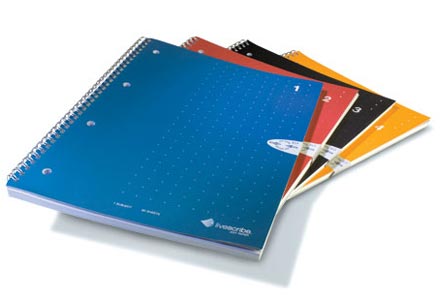
--ImageRemoved--
http://www.livescribe.com/store/store.h ... 1&pcid=101
They just came out with a new model at a great price point for the 8 GB pen: The Echo...
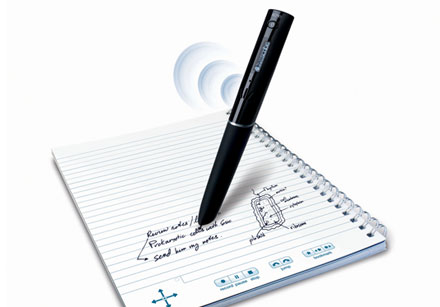
Last edited by RUQRU on Fri Jul 30, 2010 10:48 am, edited 1 time in total.
-
findlayswimmer28

- Posts: 42
- Joined: Fri Oct 24, 2008 10:08 am
Re: Taking notes in law school.
I tried taking notes on the computer and gave up a couple of weeks into 1L year. Now, I take my notes on a steno pad. I tear the sheets out after each class and put them in a folder for that class. I type them up later.
-
angioletto

- Posts: 285
- Joined: Sun Aug 23, 2009 8:14 pm
Re: Taking notes in law school.
Sorry - forgot to answer the original question re: notebook vs binder. I think it is better to use loose paper and put it in a binder. That way if you use your handwritten notes and want to combine them with appropriate sections of book notes, etc you can rearrange the pages. Or if a friend misses class and you want to let them borrow your notes you can give them the pages they need and not your whole notebook. And a binder would be better than a folder because then you can turn pages when reviewing notes rather than shuffling.
-
NotMyRealName09

- Posts: 1396
- Joined: Mon Nov 09, 2009 5:50 pm
Re: Taking notes in law school.
As someone mentioned, do NOT become a stenographer. (1) Your incessant typing will piss off your neighbors (LIKE ME!!!!) and (2) you won't be LISTENING and THINKING, and (3) if you are literally typing every sentence the professor is saying, there is no way in hell going back and reading it will be helpful. You have to realize that, in the end, the professor is just talking about the book / course-pak. You already have the information, just take notes to FOCUS on what the professor highlights.
OneNote was excellent for taking notes, just because of the ability to put text in wherever you click. I would have my main notes column, and to the side in red print I could put important distinctions, examples, clarifications, reminders, anything that didn't really need to be in the body.
OneNote was excellent for taking notes, just because of the ability to put text in wherever you click. I would have my main notes column, and to the side in red print I could put important distinctions, examples, clarifications, reminders, anything that didn't really need to be in the body.
Communicate now with those who not only know what a legal education is, but can offer you worthy advice and commentary as you complete the three most educational, yet challenging years of your law related post graduate life.
Register now, it's still FREE!
Already a member? Login
- macattaq

- Posts: 436
- Joined: Fri Mar 20, 2009 1:46 pm
Re: Taking notes in law school.
Spiral-bound notebooks will work fine. I probably didn't take more than...40-50 pages of notes per class, per semester.
- Duralex

- Posts: 449
- Joined: Sat Dec 05, 2009 9:25 pm
Re: Taking notes in law school.
If you have a Mac, consider DevonThink ProOffice. I like having my PDF library and note database in the same program and the fuzzy logic search is pretty cool. It's kind of hard to describe but maybe worth playing with before school starts if you're evaluating note-taking apps. Dump a bunch of stuff into it (from your undergrad work if you haven't gone to LS yet) and play with the "classify" and "see also" features.
Although, as pertains to Mac apps, I've been wondering--
Do law schools always user ExamSoft etc. to lock down alt-tab, or are users permitted to access One Note during exams? (Or does it vary by school? I've looked over the ExamSoft site but it's all very vague.) That would be a pretty compelling reason to adopt OneNote, or another program that runs under Windows, which Devon does not.
Obviously, if you have to bring in your notes as hard copy it doesn't matter.
Although, as pertains to Mac apps, I've been wondering--
Do law schools always user ExamSoft etc. to lock down alt-tab, or are users permitted to access One Note during exams? (Or does it vary by school? I've looked over the ExamSoft site but it's all very vague.) That would be a pretty compelling reason to adopt OneNote, or another program that runs under Windows, which Devon does not.
Obviously, if you have to bring in your notes as hard copy it doesn't matter.
- goosey

- Posts: 1543
- Joined: Tue Aug 19, 2008 11:48 pm
Re: Taking notes in law school.
like others, I will be taking notes by hand and then transferring to my laptop. I always learn better by writing and then typing it. Its an awesome way to review. I pretty much have all the info memorized after this process.
- inchoate_con

- Posts: 209
- Joined: Thu Jul 22, 2010 9:58 pm
Re: Taking notes in law school.
School specific, but ExamSoft is complete lockdown. My wireless mouse doesn't even work.Duralex wrote: Do law schools always user ExamSoft etc. to lock down alt-tab, or are users permitted to access One Note during exams?
Seriously? What are you waiting for?
Now there's a charge.
Just kidding ... it's still FREE!
Already a member? Login