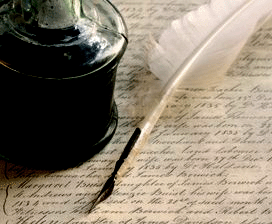Mac Users: What Do You Use to Take Notes and Write Outlines? Forum
- existenz

- Posts: 926
- Joined: Tue Dec 22, 2009 3:06 am
Re: Mac Users: What Do You Use to Take Notes and Write Outlines?
Word. I used to use Notebook layout but decided it looked too sloppy. Now I just do Print layout and keep it all in an outline format.
- mac.empress

- Posts: 299
- Joined: Tue Dec 08, 2009 4:45 pm
Re: Mac Users: What Do You Use to Take Notes and Write Outlines?
This.thickfreakness wrote:+1keg411 wrote:I use Word in Notebook format. Works fine.
- angiej

- Posts: 796
- Joined: Wed Oct 29, 2008 8:25 am
Re: Mac Users: What Do You Use to Take Notes and Write Outlines?
I have been using Word for Mac '11 in notebook mode when I want to audio record lectures as I type (and have the audio recording linked to the text). I can't seem to begin or end the recording in the other views/modes but interestingly, when I start to record in notebook mode, I can continue recording in other modes and switch back to notebook mode to end the recording and it all seems to work just fine for me.Judge Philip Banks wrote:Wow. Thanks for all of your replies!
I don't see the use in using Notebook mode in MS Word for Mac in comparison to just using "normal mode" MS Word for Mac. Can anyone elaborate on the use/advantages of Notebook mode?
I never had a laptop in undergrad, so I always took notes by hand. Law school this upcoming fall will be my first experience taking notes on the computer during lecture... If it helps any, I have a 2009 MBPro.
Thanks for this link. This does make me want OneNote, too. But I am hesitant to put bootcamp or something similar on my laptop to run Windows in parallel with Snow Leopard. As far as I know, there is no other way...The Stig wrote:helpful thread!
I typically use MS Word for notes (as a 0L) simply for the notebook view and Pages for everything else. That said, I just got the new '11 Office for Mac, and while it boots up way faster (within 5 seconds instead of 25), the find function seems to have degraded significantly from the last version.
I really want to upgrade to OneNote, but Parallels/VM Ware are somewhat laggy for me (on a MBP from '08). Looking at this thread: http://www.top-law-schools.com/forums/v ... 2&t=127496 made me drool over how organized it was!
I LOVE OneNote, but I have been tinkering with Word for Mac and found that when I create a clickable table of contents, most of the reasons for using OneNote are sufficed in Word for Mac '11. So at this point, I may not decide to run parallels just for the sake of using OneNote.
I did try the free trial of circus ponies and I definitely liked it but I had issues converting it to word. If I ever wanted to share my notes with a PC user, it seemed near impossible. I do like the sticky note function and the auto-indexing, though.
- BlakcMajikc

- Posts: 763
- Joined: Fri Oct 29, 2010 1:05 pm
Re: Mac Users: What Do You Use to Take Notes and Write Outlines?
So far on the table we have:
MS Word
Google Docs
Circus Ponies
Pages
Growly Notes (LinkRemoved) (free "One Note" for Mac)
Various software options (ie OneNote) via Bootcamp
MS Word
Google Docs
Circus Ponies
Pages
Growly Notes (LinkRemoved) (free "One Note" for Mac)
Various software options (ie OneNote) via Bootcamp
- Helmholtz

- Posts: 4128
- Joined: Wed Sep 17, 2008 1:48 pm
Re: Mac Users: What Do You Use to Take Notes and Write Outlines?
Or via programs like VMWare or Parallels (bootcamp is nice to have, but too much of a hassle if you're going to use it on a regular basis IMO)BlakcMajikc wrote: Various software options (ie OneNote) via Bootcamp
Want to continue reading?
Register now to search topics and post comments!
Absolutely FREE!
Already a member? Login
- angiej

- Posts: 796
- Joined: Wed Oct 29, 2008 8:25 am
Re: Mac Users: What Do You Use to Take Notes and Write Outlines?
Ooooh, I like the Growly Notes! This is very similar to OneNote. Is there a way to convert Growly notes to Word in the event I would ever need to share anything with my PC-user friends?BlakcMajikc wrote:So far on the table we have:
MS Word
Google Docs
Circus Ponies
Pages
Growly Notes (LinkRemoved) (free "One Note" for Mac)
Various software options (ie OneNote) via Bootcamp
-
03121202698008

- Posts: 2992
- Joined: Fri Jul 17, 2009 2:07 am
Re: Mac Users: What Do You Use to Take Notes and Write Outlines?
I started with circusponies first semester and switched back to Word this semester. I found free form was much less useful than easily converting notes into outline.
- 2807

- Posts: 598
- Joined: Thu Dec 17, 2009 10:23 pm
Re: Mac Users: What Do You Use to Take Notes and Write Outlines?
Is there a style of note taking in law school that is vastly different than note taking in UG?
I used Pages for years in UG as a History major, and all my notes were in outlined template form I created. It is so easy, with different shapes/colored bullets to tell me different things, and is fully searchable by using "command-F".
Very basic, but very functional.
Is this too elementary for law school lectures? What is the big concern here?
Is it flow chart needs? Or more visual "connect the dots" note taking that One Note or something can do?
Thanks
I used Pages for years in UG as a History major, and all my notes were in outlined template form I created. It is so easy, with different shapes/colored bullets to tell me different things, and is fully searchable by using "command-F".
Very basic, but very functional.
Is this too elementary for law school lectures? What is the big concern here?
Is it flow chart needs? Or more visual "connect the dots" note taking that One Note or something can do?
Thanks
- oreo3405

- Posts: 217
- Joined: Tue Oct 05, 2010 9:25 pm
Re: Mac Users: What Do You Use to Take Notes and Write Outlines?
+1keg411 wrote:I use Word in Notebook format. Works fine.
-
03121202698008

- Posts: 2992
- Joined: Fri Jul 17, 2009 2:07 am
Re: Mac Users: What Do You Use to Take Notes and Write Outlines?
I take in essentially outline form. I make a flow-chart type attack outline of topics to cover but only at the very end.2807 wrote:Is there a style of note taking in law school that is vastly different than note taking in UG?
I used Pages for years in UG as a History major, and all my notes were in outlined template form I created. It is so easy, with different shapes/colored bullets to tell me different things, and is fully searchable by using "command-F".
Very basic, but very functional.
Is this too elementary for law school lectures? What is the big concern here?
Is it flow chart needs? Or more visual "connect the dots" note taking that One Note or something can do?
Thanks
-
MissLucky

- Posts: 903
- Joined: Mon Sep 21, 2009 4:48 pm
Re: Mac Users: What Do You Use to Take Notes and Write Outlines?
can someone please help me out with regards to properly downloading Growly Notes? Everytime I download it, I basically get a blank "scratchpad" page...that's all...and there's got to be more to growly notes than that: --LinkRemoved--
any help here would be really appreciated!
any help here would be really appreciated!
- JazzOne

- Posts: 2979
- Joined: Tue Sep 09, 2008 11:04 am
Re: Mac Users: What Do You Use to Take Notes and Write Outlines?
Mac user here. I stopped taking notes and outlining after 1L. hth
- Helmholtz

- Posts: 4128
- Joined: Wed Sep 17, 2008 1:48 pm
Re: Mac Users: What Do You Use to Take Notes and Write Outlines?
There is still more law school after 1L?!?!?!?!?!?!JazzOne wrote:Mac user here. I stopped taking notes and outlining after 1L. hth
Register now!
Resources to assist law school applicants, students & graduates.
It's still FREE!
Already a member? Login
-
merc280

- Posts: 627
- Joined: Thu Sep 03, 2009 2:52 am
Re: Mac Users: What Do You Use to Take Notes and Write Outlines?
so basically note taking in law school boils down to taking notes in class, while reading during self study and then making outlines using a combination of those notes?
- JazzOne

- Posts: 2979
- Joined: Tue Sep 09, 2008 11:04 am
Re: Mac Users: What Do You Use to Take Notes and Write Outlines?
Thank God. 3L is going to be the best year of my life. I can feel it.Helmholtz wrote:There is still more law school after 1L?!?!?!?!?!?!JazzOne wrote:Mac user here. I stopped taking notes and outlining after 1L. hth
Helloooooo ladies.
- balzern

- Posts: 347
- Joined: Tue May 25, 2010 2:27 pm
-
dudders

- Posts: 498
- Joined: Sat Mar 13, 2010 4:56 pm
Re: Mac Users: What Do You Use to Take Notes and Write Outlines?
Crap.Helmholtz wrote:There is still more law school after 1L?!?!?!?!?!?!JazzOne wrote:Mac user here. I stopped taking notes and outlining after 1L. hth
Get unlimited access to all forums and topics
Register now!
I'm pretty sure I told you it's FREE...
Already a member? Login
- blurped

- Posts: 26
- Joined: Wed Jan 20, 2010 2:55 pm
Re: Mac Users: What Do You Use to Take Notes and Write Outlines?
I had problems exporting to word, especially with tables, but if you export to .rtf , then open the .rtf file in word, it works much better. I generally have to resize the font & there are some quirky things that don't transfer (such as highlighted text). CP says the ability to export highlighted text should be coming soon in the next version(s).The Stig wrote:
I did try the free trial of circus ponies and I definitely liked it but I had issues converting it to word. If I ever wanted to share my notes with a PC user, it seemed near impossible. I do like the sticky note function and the auto-indexing, though.
Also, I had some trouble with formatting an outline on the writing pages. If I indented text using the ruler, it would apply to the rest of the document thereafter, but appear normal in CP. This was easily resolvable though
- 3|ink

- Posts: 7393
- Joined: Wed Dec 16, 2009 5:23 pm
Re: Mac Users: What Do You Use to Take Notes and Write Outlines?
The problem is that you're using parallels when you should be using bootcamp. Parallels does not utilize all of your system's resources to run windows. Bootcamp does. Solution: use bootcamp and OneNote from there.The Stig wrote:At the time, I had 2GB of RAM (2.4ghz, pre-unibody) and was at one of my previous jobs, with probably too many applications running at the same time. I can't remember what exact program I was using on the windows side, but I think it might have been more resource intensive? I'm sure that if I were just using OneNote it would be fine... (esp. now with 4gb)...luckyme wrote:An '08 MBP can't handle it? Specs?The Stig wrote:helpful thread!
I typically use MS Word for notes (as a 0L) simply for the notebook view and Pages for everything else. That said, I just got the new '11 Office for Mac, and while it boots up way faster (within 5 seconds instead of 25), the find function seems to have degraded significantly from the last version.
I really want to upgrade to OneNote, but Parallels/VM Ware are somewhat laggy for me (on a MBP from '08). Looking at this thread: http://www.top-law-schools.com/forums/v ... 2&t=127496 made me drool over how organized it was!
Also, Keynote makes powerpoints look like 5th grade presentations
- IAFG

- Posts: 6641
- Joined: Mon Jun 15, 2009 1:26 pm
-
MissLucky

- Posts: 903
- Joined: Mon Sep 21, 2009 4:48 pm
Re: Mac Users: What Do You Use to Take Notes and Write Outlines?
i am so confused and flustered trying to figure out these programs - working on growly notes right now but it's actually taking me a lot of effort to figure this stuff out. is it really necessary to have one of these note programs or can I fly by with just Pages? why is there so much hype in law school about note programs?
also anyone who has experience with growly notes, i would love to hear your experiences...i just want something that will allow me to export my notes so that i can print them fine
also anyone who has experience with growly notes, i would love to hear your experiences...i just want something that will allow me to export my notes so that i can print them fine
Communicate now with those who not only know what a legal education is, but can offer you worthy advice and commentary as you complete the three most educational, yet challenging years of your law related post graduate life.
Register now, it's still FREE!
Already a member? Login
- quadsixm

- Posts: 390
- Joined: Fri Oct 16, 2009 9:52 pm
Re: Mac Users: What Do You Use to Take Notes and Write Outlines?
TITCR Evernote is $$$ and automatically syncs w/ iPhone/iPaddudders wrote:I take class/reading notes in Evernote. I usually end up outlining in Word (altho I'm still hanging on to the 2004 edition of Word for Mac - i had installation codes left from undergrad, and it doesn't have nearly as many issues as some of the more recent incarnations)
- BlakcMajikc

- Posts: 763
- Joined: Fri Oct 29, 2010 1:05 pm
Re: Mac Users: What Do You Use to Take Notes and Write Outlines?
So far on the table we have:
MS Word
Google Docs
Circus Ponies
Pages
Evernote
Scrivener
Growly Notes (free "One Note" for Mac)
Various software options (ie OneNote) via Bootcamp/Parallels etc
MS Word
Google Docs
Circus Ponies
Pages
Evernote
Scrivener
Growly Notes (free "One Note" for Mac)
Various software options (ie OneNote) via Bootcamp/Parallels etc
- JDO

- Posts: 94
- Joined: Mon Jun 22, 2009 12:57 pm
Re: Mac Users: What Do You Use to Take Notes and Write Outlines?
Can someone post a screen shot of Evernote and Circus Ponies in action? I would like to combine PDFs and word processing in a single document. What program would be good for this?
- quadsixm

- Posts: 390
- Joined: Fri Oct 16, 2009 9:52 pm
Re: Mac Users: What Do You Use to Take Notes and Write Outlines?
Can't post a screenshot without outing myself (I name all my notebooks by professor), but Evernote does allow for PDFs and word processing.JDO wrote:Can someone post a screen shot of Evernote and Circus Ponies in action? I would like to combine PDFs and word processing in a single document. What program would be good for this?
Seriously? What are you waiting for?
Now there's a charge.
Just kidding ... it's still FREE!
Already a member? Login