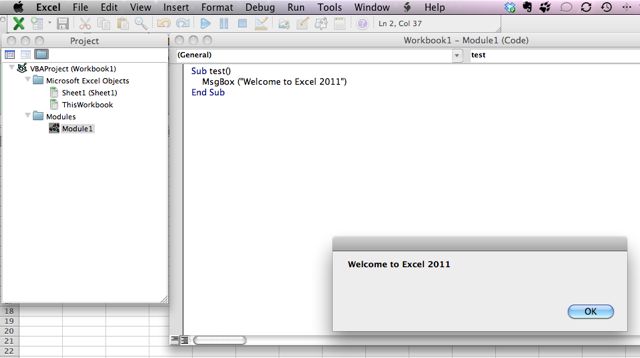Page 53 of 74
Re: Computers for Law School 2011
Posted: Fri Aug 05, 2011 11:05 pm
by typ3
fish tacos wrote:I need help deciding between the Toshiba Portege R800 line and the Thinkpad t420. I've done a lot of research and both get great reviews. I've also read this entire thread beginning to end (just providing an example of my dedication to research, although I learned a lot more about the Mac vs. Windows debate than I ever cared).
I'm not into gaming and graphics, so what I'm really after is durability and battery life. From what I've read, the Thinkpad is one of the most durable laptops out there while the Toshiba has superior battery life (at least between these two).
Depending on where I order them, price will be about the same. Pros and Cons essentially boil down to this: The Portege is slimmer/lighter/sleeker/sexier with a better battery, but people have freaked me out about its off-center keyboard and awkward typing experience. This laptop comes with a free Xbox though, which I have to admit is a major plus because I am currently without any type of gaming console. The Thinkpad has worse battery life and won't come with a free Xbox (not at the price I would get it), but is much more durable (I can be rough/clumsy) and provides a typing experience with which I am familiar and comfortable (using a 2007 Thinkpad R61 to write this very post). Thoughts and recommendations? Thanks for taking the time to read.
Get the T420s (slim). Use the Barnes and Noble link I posted above to price it.
It's slimmer than the X220 and noticeably smaller than the regular T420-- it's just slightly larger than the X220 in terms of width and length. However that is a good thing since the major complaint with the X220 is that your hands hang off the bottom of the keyboard ultimately forcing you to hold them up when you type or deal with carpal tunnel O.o
X220 Thickness 1.9cm to 3.46cm
T420S Thicknes 2.1 to 2.6
T420 Thickness 3.1cm
Thinkpad has the best keyboard. That is what you should be concerned with the most for exams. The T420s is pretty durable too given it's svelte package.
If you go with the T420S and want to keep its price down don't upgrade the HD or ram. Buy them on Newegg. I bought the T420s after deciding against a DV6 (bad keyboard but best performance for the buck) and a W520 (long battery life and great performance but a tank). I am pleased that I bought it. PM me if you want pictures of the unit next to everyday household objects so you can get an idea of the size of it.
I find my T420S gets around 3 hrs +15/20 mins hours of battery life with the brightness turned on to the highest but processor turned down. I'm going to buy one of those batteries for the disc drive. I thought I would use a dvd drive with it but with everything being available via download it was a dumb decision on my part to not buy it when it shipped. Plus, the drive and extra battery are hot swappable. It's a no brainier.
Re: Computers for Law School 2011
Posted: Fri Aug 05, 2011 11:24 pm
by adonai
typ3 wrote:
Thinkpad has the best keyboard. That is what you should be concerned with the most for exams. The T420s is pretty durable too given it's svelte package.
I agree it has the best feel, but that damned trackpoint would always interrupt my typing. Hate how the function button is where the ctrl button should be. I would not recommend a thinkpad for exams without first being used to it.
Re: Computers for Law School 2011
Posted: Fri Aug 05, 2011 11:26 pm
by typ3
adonai wrote:typ3 wrote:
Thinkpad has the best keyboard. That is what you should be concerned with the most for exams. The T420s is pretty durable too given it's svelte package.
I agree it has the best feel, but that damned trackpoint would always interrupt my typing. Hate how the function button is where the ctrl button should be. I would not recommend a thinkpad for exams without first being used to it.
I'm on my second think pad and the trackpoint has never been a problem for me. The Fn / Control thing is a problem somewhat, but when are you going to be using it during an exam? I mean, maybe if law school exams involved playing Counter-Strike then I could see it being a deal breaker.

Re: Computers for Law School 2011
Posted: Fri Aug 05, 2011 11:29 pm
by rcweedman
I spoke with a lenovo rep today about my price guarantee refund. They refunded me ~$180 but that's ~$50 less of a refund than I would have got through the barnes & noble site. He said because I used the NON-B & N price quote first, they had to use that price...BUT...that I would be able to return the laptop without paying for shipping and without paying a restocking fee if I was going to buy another laptop, and that I could use the quote from the B & N site to buy the other laptop with.
I told him that this would just be so much easier for everyone if they would refund me an extra $50 right now but he seemed to not care. kinda screwey but whateva! I can wait another week or so.
Re: Computers for Law School 2011
Posted: Fri Aug 05, 2011 11:31 pm
by typ3
rcweedman wrote:I spoke with a lenovo rep today about my price guarantee refund. They refunded me ~$180 but that's ~$50 less of a refund than I would have got through the barnes & noble site. He said because I used the NON-B & N price quote first, they had to use that price...BUT...that I would be able to return the laptop without paying for shipping and without paying a restocking fee if I was going to buy another laptop, and that I could use the quote from the B & N site to buy the other laptop with.
I told him that this would just be so much easier for everyone if they would refund me an extra $50 right now but he seemed to not care. kinda screwey but whateva! I can wait another week or so.
My lenovo shipped out two days after I placed my order. I'm pretty sure that they have a lot of temporary workers over in China making the PC's for the big back to school rush which next to xmas is when they move the most units.
Re: Computers for Law School 2011
Posted: Fri Aug 05, 2011 11:35 pm
by adonai
typ3 wrote:adonai wrote:typ3 wrote:
Thinkpad has the best keyboard. That is what you should be concerned with the most for exams. The T420s is pretty durable too given it's svelte package.
I agree it has the best feel, but that damned trackpoint would always interrupt my typing. Hate how the function button is where the ctrl button should be. I would not recommend a thinkpad for exams without first being used to it.
I'm on my second think pad and the trackpoint has never been a problem for me. The Fn / Control thing is a problem somewhat, but when are you going to be using it during an exam? I mean, maybe if law school exams involved playing Counter-Strike then I could see it being a deal breaker.

I forgot to note that I do have sausage fingers

. The ctrl thing could be a problem in daily usage though for copying and pasting in outlines and possibly exams if you're trying to rearrange stuff. Meh. The Thinkpad E420 was a real tempting purchase cause it was so cheap for the features on it, but I ultimately just decided to pay $50 more and pull the trigger on an Acer Aspire TimelineX.
Re: Computers for Law School 2011
Posted: Sun Aug 07, 2011 4:44 pm
by corvettekid
Just ordered a Lenovo T420, I probably upgraded it a bit too much, but I'll be using it to finish my MS thesis that still requires me to use some Math/Engineering software... FML for not getting that done before the start of law school.
Regardless, I can't wait until this thing ships!
Re: Computers for Law School 2011
Posted: Sun Aug 07, 2011 5:26 pm
by fish tacos
Just ordered my T420 as well. Thanks typ3, you really helped a lot.
Re: Computers for Law School 2011
Posted: Sun Aug 07, 2011 5:47 pm
by NC1
I've never had a Lenovo so we'll see about that red button on the keyboard. I hope it doesn't bother me too much. I definitely won't be using it though.
Re: Computers for Law School 2011
Posted: Sun Aug 07, 2011 7:12 pm
by typ3
Hope your computer choices work out.
I can post pictures of the T420s or my T61p now the T520 chasis. If people want. let me know.
The B&N Link is definitely the best way to get a Lenovo.
--LinkRemoved--
I would recommend that people bypass earlier advice by some for the X220. It has great battery life and size but your hands will hang off the keyboard at the bottom. The keyboard is awesome in terms of tactile response but awful with regards to ergonomics. The same keyboard is used on the T420 series.
The T420 strikes the right balance between size and function. If you really want form factor go the T420s route for the slimmer chasis but it really isn't necessary. ThinkPads are pretty slim to begin with.
Re: Computers for Law School 2011
Posted: Sun Aug 07, 2011 9:06 pm
by albanach
I really wish the T420 or T420s would come with the IPS screen or even close to the battery life of the X220.
The smaller screen size of the X220 doesn't bother me - the dock and a 27" monitor at home can take care of that. I'd like the extra room for my wrists offered by the 14" models. Still, I figure I can use an external keyboard at exam time if necessary.
Re: Computers for Law School 2011
Posted: Sun Aug 07, 2011 9:27 pm
by BeanTownBee
typ3 wrote: If you go with the T420S and want to keep its price down don't upgrade the HD or ram. Buy them on Newegg.
Was hoping for some clarification here. Read your other posts about using the B&N discount. I've checked it out and it looks great, thanks for the tip! But here you say buy on Newegg.com? Why? Thanks.
Re: Computers for Law School 2011
Posted: Sun Aug 07, 2011 9:46 pm
by rcweedman
typ3 wrote:The B&N Link is definitely the best way to get a Lenovo.
--LinkRemoved--
+1
Re: Computers for Law School 2011
Posted: Sun Aug 07, 2011 9:48 pm
by rcweedman
BeanTownBee wrote:typ3 wrote: If you go with the T420S and want to keep its price down don't upgrade the HD or ram. Buy them on Newegg.
Was hoping for some clarification here. Read your other posts about using the B&N discount. I've checked it out and it looks great, thanks for the tip! But here you say buy on Newegg.com? Why? Thanks.
I think he means that you can upgrade that stuff yourself for cheaper. Assuming you know how to do it or are willing to learn.
Re: Computers for Law School 2011
Posted: Sun Aug 07, 2011 10:50 pm
by BeanTownBee
rcweedman wrote:BeanTownBee wrote:typ3 wrote: If you go with the T420S and want to keep its price down don't upgrade the HD or ram. Buy them on Newegg.
Was hoping for some clarification here. Read your other posts about using the B&N discount. I've checked it out and it looks great, thanks for the tip! But here you say buy on Newegg.com? Why? Thanks.
I think he means that you can upgrade that stuff yourself for cheaper. Assuming you know how to do it or are willing to learn.
Thanks, I actually misread it the first time. Reading through 50+ pages of laptop info fried my brain. All I saw was 'buy T420S on newegg'. I think I'm going with the X220 through the B&N deal.
Re: Computers for Law School 2011
Posted: Mon Aug 08, 2011 9:31 am
by Sandrew
My new 13'' Macbook Air arrived on Friday and I want to share a few observations.
I'd never tried an ultraportable, but I'm loving this form factor. My previous home laptop was a 2006 Macbook Pro. Not only does the Air smoke my old Pro at less than half the weight, but it nearly matches the performance of my 2010 27'' iMac--well, at least processor-wise. The keyboard and trackpad feel excellent. Plenty of space for my palms to rest without interfering with the trackpad. And I'm even using the silly inverted scrolling that's the default setting in Lion... though I worry I may permanently ruin my muscle memory.
I wanted to run Office 2010 for Windows 7 rather than the Mac version, but I labored over dual-boot vs. virtualization. I've been a boot camper since the beginning, and the SSD would have taken some of the hassle out of rebooting. But I ultimately settled on virtualization since I'll really don't need to run anything in Windows that's terribly processor-/RAM-intensive.
I'm running Windows 7 64bit via Parallels 6.0 with 1GB of memory devoted to the virtual machine. So far I've been very impressed. Startup of the VM takes about 15 seconds, and the Office applications work great. I'm definitely going to use OneNote for law school instead of GrowlyNotes. I may even try a little light gaming to see how it holds up! My biggest complaint about virtualization is the sacrifice of battery life while you're running the VM.
Re: Computers for Law School 2011
Posted: Mon Aug 08, 2011 12:23 pm
by ResolutePear
Sandrew wrote:My new 13'' Macbook Air arrived on Friday and I want to share a few observations.
I'd never tried an ultraportable, but I'm loving this form factor. My previous home laptop was a 2006 Macbook Pro. Not only does the Air smoke my old Pro at less than half the weight, but it nearly matches the performance of my 2010 27'' iMac--well, at least processor-wise. The keyboard and trackpad feel excellent. Plenty of space for my palms to rest without interfering with the trackpad. And I'm even using the silly inverted scrolling that's the default setting in Lion... though I worry I may permanently ruin my muscle memory.
I wanted to run Office 2010 for Windows 7 rather than the Mac version, but I labored over dual-boot vs. virtualization. I've been a boot camper since the beginning, and the SSD would have taken some of the hassle out of rebooting. But I ultimately settled on virtualization since I'll really don't need to run anything in Windows that's terribly processor-/RAM-intensive.
I'm running Windows 7 64bit via Parallels 6.0 with 1GB of memory devoted to the virtual machine. So far I've been very impressed. Startup of the VM takes about 15 seconds, and the Office applications work great. I'm definitely going to use OneNote for law school instead of GrowlyNotes. I may even try a little light gaming to see how it holds up! My biggest complaint about virtualization is the sacrifice of battery life while you're running the VM.
There's no reason. Office 2011(the Mac version) is the splitting image of the windows version(2010, see how this works? Windows is even years, Mac is odd years. GENIUS!)
Re: Computers for Law School 2011
Posted: Mon Aug 08, 2011 5:13 pm
by ColomboHeat
ResolutePear wrote:Sandrew wrote:My new 13'' Macbook Air arrived on Friday and I want to share a few observations.
I'd never tried an ultraportable, but I'm loving this form factor. My previous home laptop was a 2006 Macbook Pro. Not only does the Air smoke my old Pro at less than half the weight, but it nearly matches the performance of my 2010 27'' iMac--well, at least processor-wise. The keyboard and trackpad feel excellent. Plenty of space for my palms to rest without interfering with the trackpad. And I'm even using the silly inverted scrolling that's the default setting in Lion... though I worry I may permanently ruin my muscle memory.
I wanted to run Office 2010 for Windows 7 rather than the Mac version, but I labored over dual-boot vs. virtualization. I've been a boot camper since the beginning, and the SSD would have taken some of the hassle out of rebooting. But I ultimately settled on virtualization since I'll really don't need to run anything in Windows that's terribly processor-/RAM-intensive.
I'm running Windows 7 64bit via Parallels 6.0 with 1GB of memory devoted to the virtual machine. So far I've been very impressed. Startup of the VM takes about 15 seconds, and the Office applications work great. I'm definitely going to use OneNote for law school instead of GrowlyNotes. I may even try a little light gaming to see how it holds up! My biggest complaint about virtualization is the sacrifice of battery life while you're running the VM.
There's no reason. Office 2011(the Mac version) is the splitting image of the windows version(2010, see how this works? Windows is even years, Mac is odd years. GENIUS!)
psst... he wants to use OneNote, which is absent from the Mac version of Office.
I, however, did not find any of the differences between the two programs (OneNote and Growly) to be worth putting Windows on my Air. If you don't mind me asking, what do you love so much about OneNote that has you bothering with virtualization? I have played with OneNote extensively at work, and I don't see the big deal.
Re: Computers for Law School 2011
Posted: Mon Aug 08, 2011 5:18 pm
by Paraflam
ResolutePear wrote:Sandrew wrote:My new 13'' Macbook Air arrived on Friday and I want to share a few observations.
I'd never tried an ultraportable, but I'm loving this form factor. My previous home laptop was a 2006 Macbook Pro. Not only does the Air smoke my old Pro at less than half the weight, but it nearly matches the performance of my 2010 27'' iMac--well, at least processor-wise. The keyboard and trackpad feel excellent. Plenty of space for my palms to rest without interfering with the trackpad. And I'm even using the silly inverted scrolling that's the default setting in Lion... though I worry I may permanently ruin my muscle memory.
I wanted to run Office 2010 for Windows 7 rather than the Mac version, but I labored over dual-boot vs. virtualization. I've been a boot camper since the beginning, and the SSD would have taken some of the hassle out of rebooting. But I ultimately settled on virtualization since I'll really don't need to run anything in Windows that's terribly processor-/RAM-intensive.
I'm running Windows 7 64bit via Parallels 6.0 with 1GB of memory devoted to the virtual machine. So far I've been very impressed. Startup of the VM takes about 15 seconds, and the Office applications work great. I'm definitely going to use OneNote for law school instead of GrowlyNotes. I may even try a little light gaming to see how it holds up! My biggest complaint about virtualization is the sacrifice of battery life while you're running the VM.
There's no reason. Office 2011(the Mac version) is the splitting image of the windows version(2010, see how this works? Windows is even years, Mac is odd years. GENIUS!)
Not entirely true. Office for Mac 2011 does not run Visual Basic like the Windows version does. Not being able to use integrated data analysis functions in Excel is kind of a pain in the ass for me.
Re: Computers for Law School 2011
Posted: Mon Aug 08, 2011 5:24 pm
by ResolutePear
ColomboHeat wrote:ResolutePear wrote:Sandrew wrote:My new 13'' Macbook Air arrived on Friday and I want to share a few observations.
I'd never tried an ultraportable, but I'm loving this form factor. My previous home laptop was a 2006 Macbook Pro. Not only does the Air smoke my old Pro at less than half the weight, but it nearly matches the performance of my 2010 27'' iMac--well, at least processor-wise. The keyboard and trackpad feel excellent. Plenty of space for my palms to rest without interfering with the trackpad. And I'm even using the silly inverted scrolling that's the default setting in Lion... though I worry I may permanently ruin my muscle memory.
I wanted to run Office 2010 for Windows 7 rather than the Mac version, but I labored over dual-boot vs. virtualization. I've been a boot camper since the beginning, and the SSD would have taken some of the hassle out of rebooting. But I ultimately settled on virtualization since I'll really don't need to run anything in Windows that's terribly processor-/RAM-intensive.
I'm running Windows 7 64bit via Parallels 6.0 with 1GB of memory devoted to the virtual machine. So far I've been very impressed. Startup of the VM takes about 15 seconds, and the Office applications work great. I'm definitely going to use OneNote for law school instead of GrowlyNotes. I may even try a little light gaming to see how it holds up! My biggest complaint about virtualization is the sacrifice of battery life while you're running the VM.
There's no reason. Office 2011(the Mac version) is the splitting image of the windows version(2010, see how this works? Windows is even years, Mac is odd years. GENIUS!)
psst... he wants to use OneNote, which is absent from the Mac version of Office.
I, however, did not find any of the differences between the two programs (OneNote and Growly) to be worth putting Windows on my Air. If you don't mind me asking, what do you love so much about OneNote that has you bothering with virtualization? I have played with OneNote extensively at work, and I don't see the big deal.
 http://blogs.office.com/b/microsoft-one ... -here.aspx
http://blogs.office.com/b/microsoft-one ... -here.aspx
Re: Computers for Law School 2011
Posted: Mon Aug 08, 2011 5:27 pm
by ResolutePear
Paraflam wrote:ResolutePear wrote:Sandrew wrote:My new 13'' Macbook Air arrived on Friday and I want to share a few observations.
I'd never tried an ultraportable, but I'm loving this form factor. My previous home laptop was a 2006 Macbook Pro. Not only does the Air smoke my old Pro at less than half the weight, but it nearly matches the performance of my 2010 27'' iMac--well, at least processor-wise. The keyboard and trackpad feel excellent. Plenty of space for my palms to rest without interfering with the trackpad. And I'm even using the silly inverted scrolling that's the default setting in Lion... though I worry I may permanently ruin my muscle memory.
I wanted to run Office 2010 for Windows 7 rather than the Mac version, but I labored over dual-boot vs. virtualization. I've been a boot camper since the beginning, and the SSD would have taken some of the hassle out of rebooting. But I ultimately settled on virtualization since I'll really don't need to run anything in Windows that's terribly processor-/RAM-intensive.
I'm running Windows 7 64bit via Parallels 6.0 with 1GB of memory devoted to the virtual machine. So far I've been very impressed. Startup of the VM takes about 15 seconds, and the Office applications work great. I'm definitely going to use OneNote for law school instead of GrowlyNotes. I may even try a little light gaming to see how it holds up! My biggest complaint about virtualization is the sacrifice of battery life while you're running the VM.
There's no reason. Office 2011(the Mac version) is the splitting image of the windows version(2010, see how this works? Windows is even years, Mac is odd years. GENIUS!)
Not entirely true. Office for Mac 2011 does not run Visual Basic like the Windows version does. Not being able to use integrated data analysis functions in Excel is kind of a pain in the ass for me.

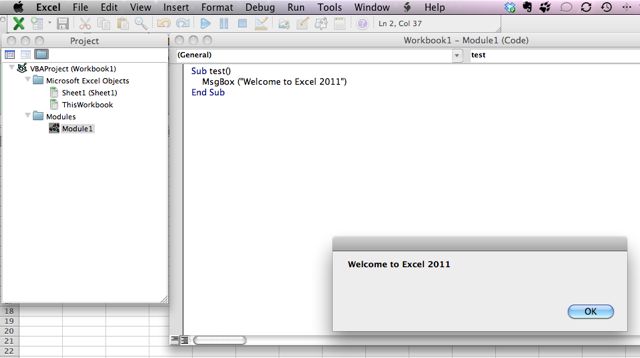
Works for basic stuff, not sure about IDA, though. I haven't heard any issues with it, though.
Re: Computers for Law School 2011
Posted: Mon Aug 08, 2011 5:46 pm
by Miznitic
"Web App" =

Re: Computers for Law School 2011
Posted: Mon Aug 08, 2011 5:52 pm
by ResolutePear
Miznitic wrote:
"Web App" =

This isn't 2005, sir.
Cloud-up for move out of the way. But, hey.. for the sake of conversation: What do you need from the native app that the web app doesn't provide?
Re: Computers for Law School 2011
Posted: Mon Aug 08, 2011 5:56 pm
by Miznitic
ResolutePear wrote:Miznitic wrote:
"Web App" =

This isn't 2005, sir.
Cloud-up for move out of the way. But, hey.. for the sake of conversation: What do you need from the native app that the web app doesn't provide?
Stability.
Re: Computers for Law School 2011
Posted: Mon Aug 08, 2011 5:57 pm
by ResolutePear
Miznitic wrote:ResolutePear wrote:Miznitic wrote:
"Web App" =

This isn't 2005, sir.
Cloud-up for move out of the way. But, hey.. for the sake of conversation: What do you need from the native app that the web app doesn't provide?
Stability.
Can you elaborate?