Circus Ponies v. Omni Outliner (mac note-taking) Forum
- Garinold

- Posts: 100
- Joined: Mon May 26, 2008 6:07 pm
-
deadatheist

- Posts: 234
- Joined: Mon Aug 06, 2007 2:55 am
Re: Circus Ponies v. Omni Outliner (mac note-taking)
don't do that. your first post made my head hurt.Garinold wrote:bump
jk, irdk anything right now though about your inquiries, but gl
- dmreust

- Posts: 18
- Joined: Sat Aug 05, 2006 9:47 am
Re: Circus Ponies v. Omni Outliner (mac note-taking)
Where did you get that awesome app that you're using to make your background? I really like it!Helmholtz wrote:I just downloaded an app called Crossover that lets you run native Windows programs like OneNote on Mac without having to install windows. The Windows applications just run on OSX pretty seamlessly. Voila:VictoryFord wrote:i think im going to vmware onenote. pros/cons?
--ImageRemoved--
- Helmholtz

- Posts: 4128
- Joined: Wed Sep 17, 2008 1:48 pm
Re: Circus Ponies v. Omni Outliner (mac note-taking)
http://widgets.yahoo.com/dmreust wrote: Where did you get that awesome app that you're using to make your background? I really like it!
http://projects.tynsoe.org/en/geektool/
- dmreust

- Posts: 18
- Joined: Sat Aug 05, 2006 9:47 am
Re: Circus Ponies v. Omni Outliner (mac note-taking)
Thanks. Sorry for hijacking the thread but in my defense I did vote in the poll.Helmholtz wrote:http://widgets.yahoo.com/dmreust wrote: Where did you get that awesome app that you're using to make your background? I really like it!
http://projects.tynsoe.org/en/geektool/
Want to continue reading?
Register now to search topics and post comments!
Absolutely FREE!
Already a member? Login
- Garinold

- Posts: 100
- Joined: Mon May 26, 2008 6:07 pm
Re: Circus Ponies v. Omni Outliner (mac note-taking)
Garinold wrote:I can see from the demos and descriptions that Notebook seems to have more diversity in the applications that it offers. However, in terms of outlining alone, how do the two programs compare? Can you argue that Notebook's outlining capability is superior to Omni Outliner Pro, or is this at least the area where Omni Outliner takes the advantage?
Furthermore, lets say you are using notebook and you wanted to cut some notes that you took on a separate page in the Cornell layout, and paste them into a separate outline page, could you do that? Or could you use the note taking templates the notebook has in the outlining page?
In addition to the questions I have mentioned above, I'd like to know how the updating works with Omni Outliner. I see that you can purchase the box for Omni Outliner Pro v. 3.0, however there they have version 3.8 on the site and 3.9 in beta. Are these free updates for download when they come out, or do you have to pay for them?
- Garinold

- Posts: 100
- Joined: Mon May 26, 2008 6:07 pm
Re: Circus Ponies v. Omni Outliner (mac note-taking)
bumpGarinold wrote:Garinold wrote:I can see from the demos and descriptions that Notebook seems to have more diversity in the applications that it offers. However, in terms of outlining alone, how do the two programs compare? Can you argue that Notebook's outlining capability is superior to Omni Outliner Pro, or is this at least the area where Omni Outliner takes the advantage?
Furthermore, lets say you are using notebook and you wanted to cut some notes that you took on a separate page in the Cornell layout, and paste them into a separate outline page, could you do that? Or could you use the note taking templates the notebook has in the outlining page?
In addition to the questions I have mentioned above, I'd like to know how the updating works with Omni Outliner. I see that you can purchase the box for Omni Outliner Pro v. 3.0, however there they have version 3.8 on the site and 3.9 in beta. Are these free updates for download when they come out, or do you have to pay for them?
As I intend to order one of these two products tonight it would be great if someone could give me some feedback
- Helmholtz

- Posts: 4128
- Joined: Wed Sep 17, 2008 1:48 pm
Re: Circus Ponies v. Omni Outliner (mac note-taking)
I have both Omni Outliner Pro, CP Notebook, and Devonthink Pro (a popular Omni-like program). CP Notebook excels IMO in pure note-taking. Omni Outliner Pro is overkill for the purposes I needed. Notebook is probably more user-friendly.Garinold wrote:bumpGarinold wrote:Garinold wrote:I can see from the demos and descriptions that Notebook seems to have more diversity in the applications that it offers. However, in terms of outlining alone, how do the two programs compare? Can you argue that Notebook's outlining capability is superior to Omni Outliner Pro, or is this at least the area where Omni Outliner takes the advantage?
Furthermore, lets say you are using notebook and you wanted to cut some notes that you took on a separate page in the Cornell layout, and paste them into a separate outline page, could you do that? Or could you use the note taking templates the notebook has in the outlining page?
In addition to the questions I have mentioned above, I'd like to know how the updating works with Omni Outliner. I see that you can purchase the box for Omni Outliner Pro v. 3.0, however there they have version 3.8 on the site and 3.9 in beta. Are these free updates for download when they come out, or do you have to pay for them?
As I intend to order one of these two products tonight it would be great if someone could give me some feedback
IIRC updates are free except for major upgrades (e.g. 3.5->3.6 would be free and 3.9->4.0 would not). There probably is a pretty discounted upgrade price.
-
sophie316

- Posts: 373
- Joined: Tue Apr 22, 2008 10:08 pm
Re: Circus Ponies v. Omni Outliner (mac note-taking)
This is at best tangentially related but not sure where else to ask:
does anyone know if there is a way to automatically copy any document changes to drop box? Like if I have a 'law school' folder and I want anything I do in that to automatically be copied to dropbox so that my stuff is always backed up without my having to worry, is there a way to do that??
does anyone know if there is a way to automatically copy any document changes to drop box? Like if I have a 'law school' folder and I want anything I do in that to automatically be copied to dropbox so that my stuff is always backed up without my having to worry, is there a way to do that??
- Helmholtz

- Posts: 4128
- Joined: Wed Sep 17, 2008 1:48 pm
Re: Circus Ponies v. Omni Outliner (mac note-taking)
If the document is opened and edited from the dropbox folder on your computer, then it will automatically update the changes. I'm not sure if this is what you're asking. If you want the document placed in another folder on your computer instead of going into the dropbox folder ever time, you can just put the original in the dropbox folder and create an alias in another folder, which would work as well.sophie316 wrote:This is at best tangentially related but not sure where else to ask:
does anyone know if there is a way to automatically copy any document changes to drop box? Like if I have a 'law school' folder and I want anything I do in that to automatically be copied to dropbox so that my stuff is always backed up without my having to worry, is there a way to do that??
- tinman

- Posts: 241
- Joined: Sat Mar 14, 2009 11:17 pm
Re: Circus Ponies v. Omni Outliner (mac note-taking)
This thread had some great info, and I'll definitely give CP a try. But can someone comment on OneNote vs. CP. If OneNote could run without any problems on the Mac, would it be better than CP?
-
sophie316

- Posts: 373
- Joined: Tue Apr 22, 2008 10:08 pm
Re: Circus Ponies v. Omni Outliner (mac note-taking)
Thanks! The alias thing was what I was trying to figure out, I was trying to make it faaar more complicated than it needed to be!Helmholtz wrote:If the document is opened and edited from the dropbox folder on your computer, then it will automatically update the changes. I'm not sure if this is what you're asking. If you want the document placed in another folder on your computer instead of going into the dropbox folder ever time, you can just put the original in the dropbox folder and create an alias in another folder, which would work as well.sophie316 wrote:This is at best tangentially related but not sure where else to ask:
does anyone know if there is a way to automatically copy any document changes to drop box? Like if I have a 'law school' folder and I want anything I do in that to automatically be copied to dropbox so that my stuff is always backed up without my having to worry, is there a way to do that??
-
deadatheist

- Posts: 234
- Joined: Mon Aug 06, 2007 2:55 am
Re: Circus Ponies v. Omni Outliner (mac note-taking)
i think i really like cp notebook and will go with that... it almost gives me that satisfaction i like when i put pen to paper with the turning pages and neat features. i'm officially adding my vote.
maybe later some people can do a nice collaborative comparison of diff notetaking software here, with screenshots and reviews?
did everyone who purchased cp notebook use the academic discount? that makes it awfully reasonably priced.
maybe later some people can do a nice collaborative comparison of diff notetaking software here, with screenshots and reviews?
did everyone who purchased cp notebook use the academic discount? that makes it awfully reasonably priced.
Register now!
Resources to assist law school applicants, students & graduates.
It's still FREE!
Already a member? Login
- hoffb86

- Posts: 313
- Joined: Fri Oct 24, 2008 11:11 am
Re: Circus Ponies v. Omni Outliner (mac note-taking)
I just purchased circus ponies (what a weird name) as well (using the discount).deadatheist wrote:i think i really like cp notebook and will go with that... it almost gives me that satisfaction i like when i put pen to paper with the turning pages and neat features. i'm officially adding my vote.
maybe later some people can do a nice collaborative comparison of diff notetaking software here, with screenshots and reviews?
did everyone who purchased cp notebook use the academic discount? that makes it awfully reasonably priced.
-
Rye

- Posts: 1
- Joined: Thu Dec 24, 2009 12:02 am
Re: Circus Ponies v. Omni Outliner (mac note-taking)
Well sorry for dragging up something that has been dead for a little bit but here is a problem that I'm having that I'm hoping can be answered.
I have a question regarding a note taking software for law school. I just wrapped up the first terms exams and I noticed that because I use a Mac in school, I don't have the luxury of using Micro. OneNote. I was using Office in their Notebook form. Although I like the tabbing feature for various sections, it is missing one very important thing in my mind. The ability to write anywhere on the page.
In many of my courses the Prof's give us the powerpoint before the class and we can simply make notes on the bottom of it. I would prefer to import the powerpoint into the document and then make my notes beside it. It's neater and my organized for my liking. When I was making my summary I made notes in each of the powerpoint slides and then had to join everything up to form a summary, and that= lots of wasted time that I don't have to spare.
So I've looked at a couple options, Circus Ponies, Omni Outliner, Curio, etc... the BIGGEST and MOST IMPORTANT aspect that I want is the ability to write ANYWHERE on the page with the click of a mouse. Does anybody know if any Mac note taking program does this?
I've considered running Crossover or Parallels, then installing Microsoft OneNote but I would really prefer not to do that.
Any suggestions?
I have a question regarding a note taking software for law school. I just wrapped up the first terms exams and I noticed that because I use a Mac in school, I don't have the luxury of using Micro. OneNote. I was using Office in their Notebook form. Although I like the tabbing feature for various sections, it is missing one very important thing in my mind. The ability to write anywhere on the page.
In many of my courses the Prof's give us the powerpoint before the class and we can simply make notes on the bottom of it. I would prefer to import the powerpoint into the document and then make my notes beside it. It's neater and my organized for my liking. When I was making my summary I made notes in each of the powerpoint slides and then had to join everything up to form a summary, and that= lots of wasted time that I don't have to spare.
So I've looked at a couple options, Circus Ponies, Omni Outliner, Curio, etc... the BIGGEST and MOST IMPORTANT aspect that I want is the ability to write ANYWHERE on the page with the click of a mouse. Does anybody know if any Mac note taking program does this?
I've considered running Crossover or Parallels, then installing Microsoft OneNote but I would really prefer not to do that.
Any suggestions?
-
deadatheist

- Posts: 234
- Joined: Mon Aug 06, 2007 2:55 am
Re: Circus Ponies v. Omni Outliner (mac note-taking)
you'll like circus ponies then. i love it for that reason, some random screenshots below. (they're not necessarily pretty or organized, but they work for me)
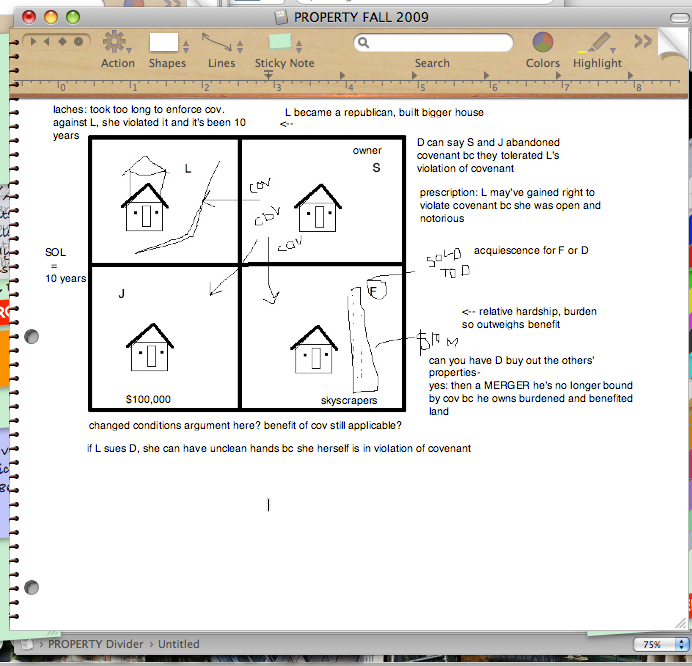
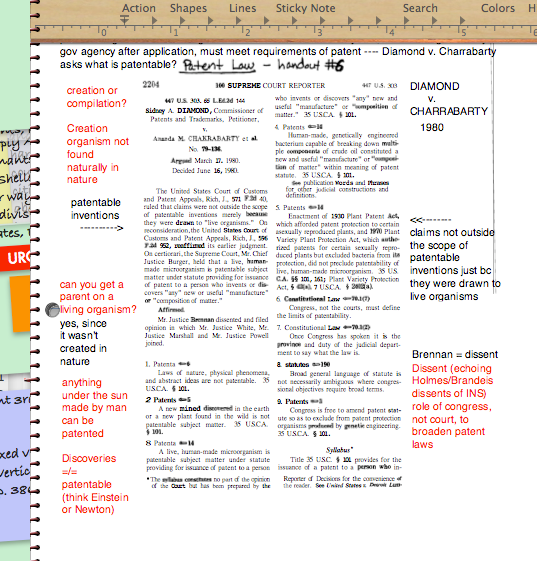
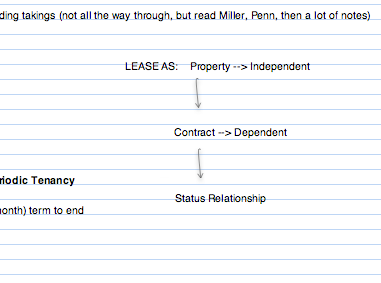
my least fav thing about cp is it's tough to move. can't email the notebooks, and don't like how pages export or print. (i.e. it's tough to share notes with others) i'm fine with saving screenshots for somethings, but i wish i could find a more satisfying way to deal with those few things. any thoughts?
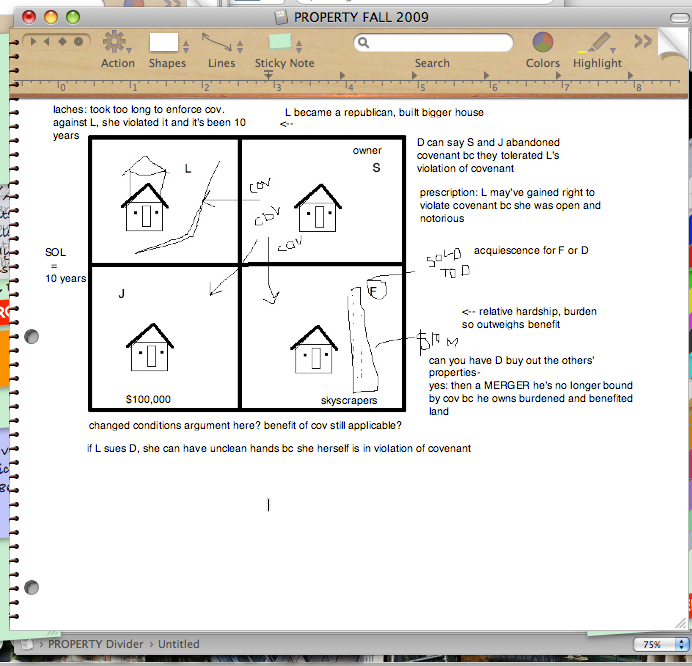
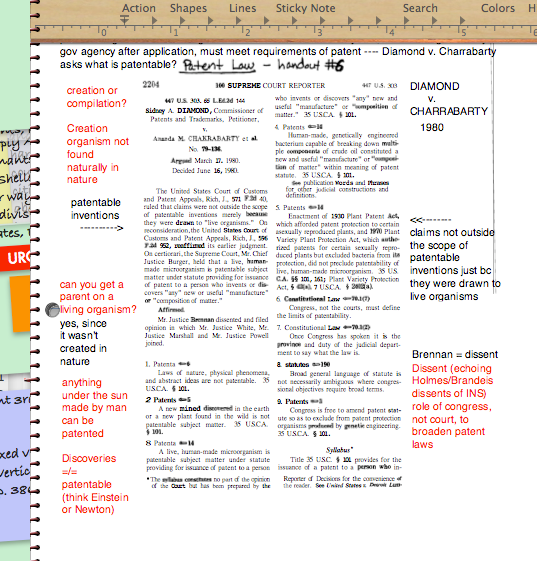
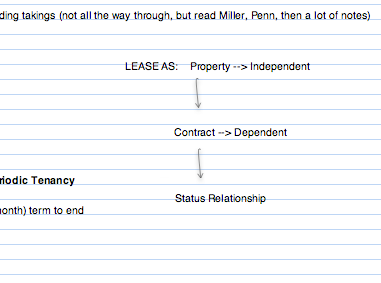
my least fav thing about cp is it's tough to move. can't email the notebooks, and don't like how pages export or print. (i.e. it's tough to share notes with others) i'm fine with saving screenshots for somethings, but i wish i could find a more satisfying way to deal with those few things. any thoughts?
- General Tso

- Posts: 2272
- Joined: Sun Dec 07, 2008 6:51 pm
Re: Circus Ponies v. Omni Outliner (mac note-taking)
DA is back 
Nice screen shots...I never use my circus ponies for anything other than straightforward note taking. How is your break going? (I referred some dude to you today...he was 170+ LSAT and worried about YP at Hastings)
Nice screen shots...I never use my circus ponies for anything other than straightforward note taking. How is your break going? (I referred some dude to you today...he was 170+ LSAT and worried about YP at Hastings)
Get unlimited access to all forums and topics
Register now!
I'm pretty sure I told you it's FREE...
Already a member? Login
-
deadatheist

- Posts: 234
- Joined: Mon Aug 06, 2007 2:55 am
Re: Circus Ponies v. Omni Outliner (mac note-taking)
my screenshots are silliness, but i figured they showed how much you could "write anywhere" in cp.
i love [strike]being lazy[/strike] break, and don't quite yet want to go back and read some ~5,000 pgs again this semester! i also wish they'd give us our moot court classes already... i can't seem to schedule much of anything until i get that back. hope you've enjoyed the break too!
anyways, back to the topic, one thing i love about cp is that i can drop pdfs into my notebook for annotation, and then type notes right in the margins, etc. i found myself doing that for some cases, old outlines and even past exams and loved it.
i love [strike]being lazy[/strike] break, and don't quite yet want to go back and read some ~5,000 pgs again this semester! i also wish they'd give us our moot court classes already... i can't seem to schedule much of anything until i get that back. hope you've enjoyed the break too!
anyways, back to the topic, one thing i love about cp is that i can drop pdfs into my notebook for annotation, and then type notes right in the margins, etc. i found myself doing that for some cases, old outlines and even past exams and loved it.
Communicate now with those who not only know what a legal education is, but can offer you worthy advice and commentary as you complete the three most educational, yet challenging years of your law related post graduate life.
Register now, it's still FREE!
Already a member? Login