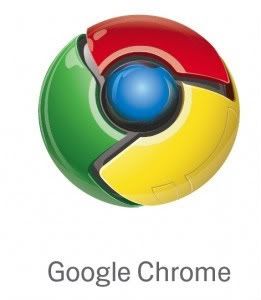(Study Tips, Dealing With Stress, Maintaining a Social Life, Financial Aid, Internships, Bar Exam, Careers in Law . . . )
-
kk19131

- Posts: 1054
- Joined: Tue Jun 08, 2010 7:08 pm
Post
by kk19131 » Wed Aug 17, 2011 5:17 pm
ResolutePear wrote:kk19131 wrote:So, my Lenovo thinkpad broke and I sent it to the company to get fixed. At first they told me it should take 6 days, but when I called today they said the part wouldn't be in from Asia until September 19th...

I can't realistically wait that long to get my computer back, so I guess I'll buy a new one... any suggetions?
If you have Thinkplus warranty, it's onsite and unless you have an R-series or something "exotic" like that, it's 4 hours - 1 day usually. The warranty stipulates it.
"This product has a four year limited warrany which includes a thinkplus warranty upgrade. This product is entitled to parts and labor and is entitled to IBM Ezserv. This machine is also entitled to the Thinkpad protection service"
...That's what it says when I check my warranty. Every time I've had a problem with the computer they overnight me a box and have me ship it to them and I usually get it back within 4 or 5 days. But now they're saying the part they need is in Asia and because of the earthquake is on backorder and that they probably won't have it until September 19th. However, they also said they would "try to see if the job could be expedited" and would call me in a few days.
-
fish tacos

- Posts: 138
- Joined: Mon Oct 25, 2010 12:47 am
Post
by fish tacos » Wed Aug 17, 2011 9:02 pm
Just got my T420. I'm an old Thinkpad user, so it's exactly what I wanted and exactly what I expected. I'm not a big fan of the textured touchpad, however, and I've noticed that the old right-side-strip vertical scroll is no longer an option (having been chunked, I assume, for some unresponsive and far from smooth multifinger gestures). Without screaming that the trackpoint is the only way civilized people use their Thinkpad (just not a huge fan of it), does anyone know a way to get the right-side vertical scroll back on the touchpad for the T420? Thanks again.
-
albanach

- Posts: 1986
- Joined: Tue Jul 08, 2008 10:05 pm
Post
by albanach » Wed Aug 17, 2011 9:21 pm
fish tacos wrote:Just got my T420. I'm an old Thinkpad user, so it's exactly what I wanted and exactly what I expected. I'm not a big fan of the textured touchpad, however, and I've noticed that the old right-side-strip vertical scroll is no longer an option (having been chunked, I assume, for some unresponsive and far from smooth multifinger gestures). Without screaming that the trackpoint is the only way civilized people use their Thinkpad (just not a huge fan of it), does anyone know a way to get the right-side vertical scroll back on the touchpad for the T420? Thanks again.
Don't know about the right hand scroll, but isn't it multi-touch. Can't you vertical scroll using two fingers? If not, can you enable it using the synaptics app?
-
Paraflam

- Posts: 459
- Joined: Wed Jan 14, 2009 3:09 pm
Post
by Paraflam » Wed Aug 17, 2011 9:32 pm
ResolutePear wrote:Paraflam wrote:Am I the only one who thinks that Thinkpads are ugly as sin? I'm pretty sure I had a clunky Thinkpad back in the 90s and it looked exactly the same as the new ones do now. It's like if Toyota were still making Camrys with the 1998 body style.
I don't want a laptop that screams, "STEAL ME FOR EZ $$$."
Besides, you don't get a Thinkpad because you want to rub your status symbols into people's faces. You get one because you want to get the job done.
Do you also own a Zune, then?
-
fish tacos

- Posts: 138
- Joined: Mon Oct 25, 2010 12:47 am
Post
by fish tacos » Wed Aug 17, 2011 9:47 pm
albanach wrote:fish tacos wrote:Just got my T420. I'm an old Thinkpad user, so it's exactly what I wanted and exactly what I expected. I'm not a big fan of the textured touchpad, however, and I've noticed that the old right-side-strip vertical scroll is no longer an option (having been chunked, I assume, for some unresponsive and far from smooth multifinger gestures). Without screaming that the trackpoint is the only way civilized people use their Thinkpad (just not a huge fan of it), does anyone know a way to get the right-side vertical scroll back on the touchpad for the T420? Thanks again.
Don't know about the right hand scroll, but isn't it multi-touch. Can't you vertical scroll using two fingers? If not, can you enable it using the synaptics app?
Yes you can vertical scroll using two fingers but it is very unresponsive and clunky. I've been right-strip scrolling for four years and greatly miss it. I'm far from a computer person so I'm unsure what the synaptics app is - care to elaborate on that possibility?
Want to continue reading?
Register now to search topics and post comments!
Absolutely FREE!
Already a member? Login
-
ResolutePear

- Posts: 8599
- Joined: Fri Jul 02, 2010 10:07 pm
Post
by ResolutePear » Wed Aug 17, 2011 10:01 pm
Paraflam wrote:ResolutePear wrote:Paraflam wrote:Am I the only one who thinks that Thinkpads are ugly as sin? I'm pretty sure I had a clunky Thinkpad back in the 90s and it looked exactly the same as the new ones do now. It's like if Toyota were still making Camrys with the 1998 body style.
I don't want a laptop that screams, "STEAL ME FOR EZ $$$."
Besides, you don't get a Thinkpad because you want to rub your status symbols into people's faces. You get one because you want to get the job done.
Do you also own a Zune, then?
I use my phone. With Google Music and Spotify. HTH.
-
kazu

- Posts: 1600
- Joined: Sun Dec 06, 2009 9:35 pm
Post
by kazu » Wed Aug 17, 2011 10:07 pm
Dany wrote:Paraflam wrote:Am I the only one who thinks that Thinkpads are ugly as sin? I'm pretty sure I had a clunky Thinkpad back in the 90s and it looked exactly the same as the new ones do now. It's like if Toyota were still making Camrys with the 1998 body style.
Nah, they're hideous.
Yeah.. I have to admit, I didn't buy a Thinkpad either because of the form factor. They were just too ugly. Hopefully I won't come to regret this on the day before exams.
-
fish tacos

- Posts: 138
- Joined: Mon Oct 25, 2010 12:47 am
Post
by fish tacos » Thu Aug 18, 2011 4:06 pm
Which internet browser do you intelligent folk prefer?
-
typ3

- Posts: 1362
- Joined: Sun Feb 28, 2010 12:04 am
Post
by typ3 » Thu Aug 18, 2011 4:10 pm
kazu wrote:Dany wrote:Paraflam wrote:Am I the only one who thinks that Thinkpads are ugly as sin? I'm pretty sure I had a clunky Thinkpad back in the 90s and it looked exactly the same as the new ones do now. It's like if Toyota were still making Camrys with the 1998 body style.
Nah, they're hideous.
Yeah.. I have to admit, I didn't buy a Thinkpad either because of the form factor. They were just too ugly. Hopefully I won't come to regret this on the day before exams.
The X220 series and T420s (slim series) are extremely form factor.
Want to continue reading?
Register for access!
Did I mention it was FREE ?
Already a member? Login
-
typ3

- Posts: 1362
- Joined: Sun Feb 28, 2010 12:04 am
Post
by typ3 » Thu Aug 18, 2011 4:11 pm
fish tacos wrote:Which internet browser do you intelligent folk prefer?
I would recommend chrome if you have the fingerprint reader. Lenovo is always behind in updating the fingerprint reader drivers to work with firefox.... :-/
-
typ3

- Posts: 1362
- Joined: Sun Feb 28, 2010 12:04 am
Post
by typ3 » Thu Aug 18, 2011 5:40 pm
I have an Asus. It's great for gaming and such. If you're spending that much why not just get a Lenovo Thinkpad. I went against my judgement and went for a slower computer (thinkpad) that is form factor and I am happy with it. Instead of spending my nights drinking I am normally going out or doing things with other students so not exactly missing the gaming aspect.
-
Knock

- Posts: 5151
- Joined: Wed Jun 10, 2009 3:09 pm
Post
by Knock » Thu Aug 18, 2011 5:44 pm
typ3 wrote:I have an Asus. It's great for gaming and such. If you're spending that much why not just get a Lenovo Thinkpad. I went against my judgement and went for a slower computer (thinkpad) that is form factor and I am happy with it. Instead of spending my nights drinking I am normally going out or doing things with other students so not exactly missing the gaming aspect.
I'm leaning away from the Lenovo Thinkpad right now, and am trying to figure out what brand/model of laptop to get.
Register now!
Resources to assist law school applicants, students & graduates.
It's still FREE!
Already a member? Login
-
kazu

- Posts: 1600
- Joined: Sun Dec 06, 2009 9:35 pm
Post
by kazu » Fri Aug 19, 2011 12:43 am
typ3 wrote:kazu wrote:Dany wrote:Paraflam wrote:Am I the only one who thinks that Thinkpads are ugly as sin? I'm pretty sure I had a clunky Thinkpad back in the 90s and it looked exactly the same as the new ones do now. It's like if Toyota were still making Camrys with the 1998 body style.
Nah, they're hideous.
Yeah.. I have to admit, I didn't buy a Thinkpad either because of the form factor. They were just too ugly. Hopefully I won't come to regret this on the day before exams.
The X220 series and T420s (slim series) are extremely form factor.
Depends on what kind of "form" you want, I guess.
-
Dany

- Posts: 11559
- Joined: Mon Sep 28, 2009 3:00 pm
Post
by Dany » Fri Aug 19, 2011 12:46 am
fish tacos wrote:Which internet browser do you intelligent folk prefer?
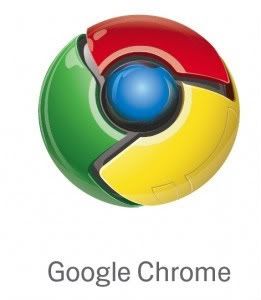
-
071816

- Posts: 5507
- Joined: Thu Mar 31, 2011 8:06 pm
Post
by 071816 » Fri Aug 19, 2011 1:00 am
--ImageRemoved--
-
kazu

- Posts: 1600
- Joined: Sun Dec 06, 2009 9:35 pm
Post
by kazu » Fri Aug 19, 2011 1:08 am
Dany wrote:fish tacos wrote:Which internet browser do you intelligent folk prefer?
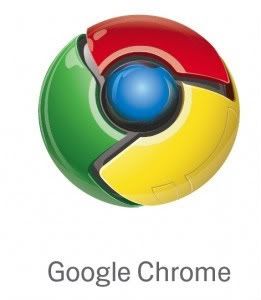
Ditto <3
Get unlimited access to all forums and topics
Register now!
I'm pretty sure I told you it's FREE...
Already a member? Login
-
Hawkeye Pierce

- Posts: 1261
- Joined: Tue Sep 21, 2010 12:18 am
Post
by Hawkeye Pierce » Fri Aug 19, 2011 5:45 am
Dany wrote:fish tacos wrote:Which internet browser do you intelligent folk prefer?
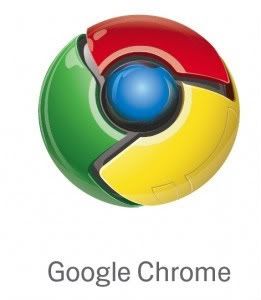
I switched back to Firefox

I prefer having certain add-ons like Greasemonkey, as well as more powerful (if you will) versions of add-ons like AdBlock Plus.
-
ResolutePear

- Posts: 8599
- Joined: Fri Jul 02, 2010 10:07 pm
Post
by ResolutePear » Fri Aug 19, 2011 12:26 pm
Hawkeye Pierce wrote:Dany wrote:fish tacos wrote:Which internet browser do you intelligent folk prefer?
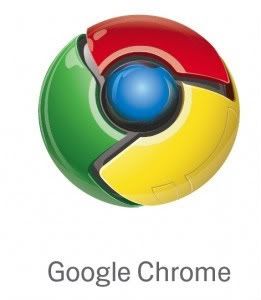
I switched back to Firefox

I prefer having certain add-ons like Greasemonkey, as well as more powerful (if you will) versions of add-ons like AdBlock Plus.
I like having my tabs run as separate processes. Last I used firefox, they were horrible at that.
-
Knock

- Posts: 5151
- Joined: Wed Jun 10, 2009 3:09 pm
Post
by Knock » Fri Aug 19, 2011 1:39 pm
What's the difference between the Thinkpad T420 and the T420s? Are there any deals out there that drop the T420s to under $1,000? What do you guys think about the Lenovo Y570?
Edit: Found the T420s for $879 through the Barnes and Noble discount link (plus free standard shipping).
-
Nanosoft

- Posts: 54
- Joined: Sat Nov 06, 2010 8:41 pm
Post
by Nanosoft » Fri Aug 19, 2011 3:01 pm
From what I remember when I was researching, the T420s is just smaller and lighter (And also comes with one USB 3.0 port).
Communicate now with those who not only know what a legal education is, but can offer you worthy advice and commentary as you complete the three most educational, yet challenging years of your law related post graduate life.
Register now, it's still FREE!
-
Hawkeye Pierce

- Posts: 1261
- Joined: Tue Sep 21, 2010 12:18 am
Post
by Hawkeye Pierce » Fri Aug 19, 2011 3:57 pm
ResolutePear wrote:
I like having my tabs run as separate processes. Last I used firefox, they were horrible at that.
That's definitely a plus. I guess it just comes down to tradeoffs.
-
typ3

- Posts: 1362
- Joined: Sun Feb 28, 2010 12:04 am
Post
by typ3 » Fri Aug 19, 2011 4:07 pm
Nanosoft wrote:From what I remember when I was researching, the T420s is just smaller and lighter (And also comes with one USB 3.0 port).
TITCR.
The t420S is actually very slim and light. it's a joy to type on I might add.
-
Knock

- Posts: 5151
- Joined: Wed Jun 10, 2009 3:09 pm
Post
by Knock » Fri Aug 19, 2011 4:10 pm
Nanosoft wrote:From what I remember when I was researching, the T420s is just smaller and lighter (And also comes with one USB 3.0 port).
Thanks. What do you think about the Lenovo Ideapad Y570. i7 processor for $900. Do you guys think that 15.6" is going to be a bit big for hauling it to class everyday?
-
beach_terror

- Posts: 7921
- Joined: Tue Dec 01, 2009 10:01 pm
Post
by beach_terror » Fri Aug 19, 2011 4:14 pm
Knock wrote:Nanosoft wrote:From what I remember when I was researching, the T420s is just smaller and lighter (And also comes with one USB 3.0 port).
Thanks. What do you think about the Lenovo Ideapad Y570. i7 processor for $900. Do you guys think that 15.6" is going to be a bit big for hauling it to class everyday?
Get a Thinkpad, don't even look at the Ideapad's. The build quality is terrible in comparison.
Seriously? What are you waiting for?
Now there's a charge.
Just kidding ... it's still FREE!
Already a member? Login
I can't realistically wait that long to get my computer back, so I guess I'll buy a new one... any suggetions?